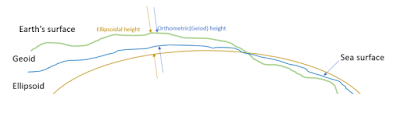Introduction
Through Purdue's UAS program we were able to fly Mavic 2 Pros to do automated missions through Measure Ground Control to gather data of the Purdue wildlife area. This area is used for a variety of research in chemicals and controlled burns. The Automated flights lasted anywhere from 5 minutes to 15 which is plenty short for a Mavic's battery. The first flight was over an older burn field and mainly to get used to the aircraft and measure ground control as well as laying out Ground Control Points (GCPs). The 4/14 flight was a two-part flight, The first one was over a new burn field and the second was a crosshatch over the construction site. The Crosshatch allows for the image generated to be 3D and allows for things like the volumetric analysis. The Last flight was one flight over the two previous areas that were flown the week before. This was to give an overall look at the field from the beginning to the end of all the flights.
4/7 Flight
This flight was a simple grid flight to take images of an area and to practice taking simple data and processing it into a map. This involved gathering the images, importing them into Pix4D and having it stitch it together, then taking the orthomosaic and running it through ArcGIS to process it into a map.
4/14 Flight
This flight was a two-part flight the first flight we flew over a newly burned field which you can see in Figure 2. The second flight of this day was a crosshatch. This crosshatch allows for things to be distorted minimally when converting it into a 3d image. You can see this in Figure 3. Finally, with the crosshatch, we did a hillshade to bring out the 3d features more than with RGB images, this is visible in Figure 4.
 |
| Figure 2: The New burn fields |
 |
| Figure 3: A RGB map of the Crosshatch |
 |
| Figure 4: A hillshade of the crosshatch |
4/21 Flight
This was the final flight of the flight ops that we did this month and it covered the entire 2 flight areas of the previous week. This was to be able to look at the difference between the 2 new burn fields and a week after, and the old burn field and how it looks now. For deliverables this week we had the full orthomosaic of the field and a comparison between the south burn field for all three weeks. We also compared the difference between phone GPS location and the aeropoint GCP tiles that we use. Figure 5 is of the burn comparison map and Figure 6 is of the GPS comparison.
 |
| Figure 5: The same burn field over 3 weeks |
 |
| Figure 6: The GPS comparison |
Conclusion
This series of flights allowed us to gather and process data from the ground up. We went out to the field and took the pictures, then processed them, and from there created maps from the data that we gathered. This was by far the most beneficial of the labs that we had to do as it builds on everything we learned and incorporated flight time and then the data processing that takes place after.